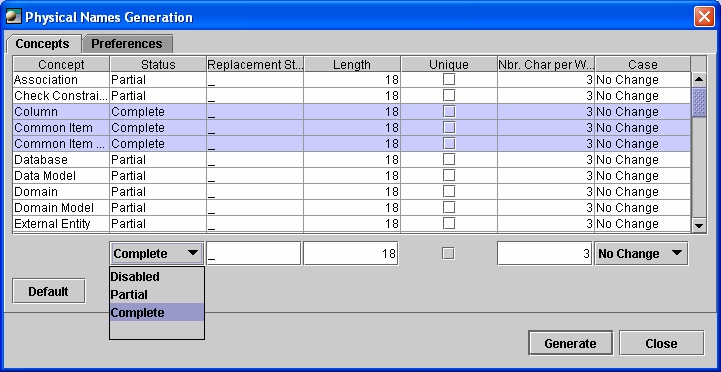
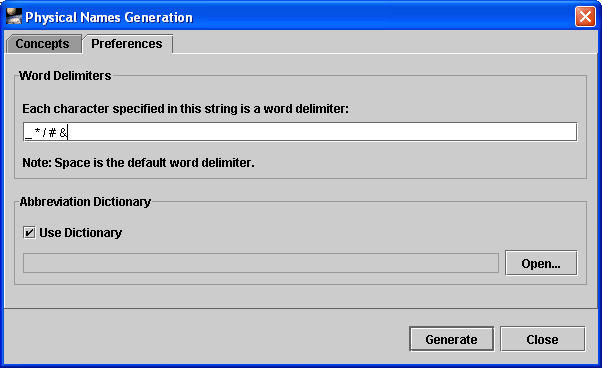
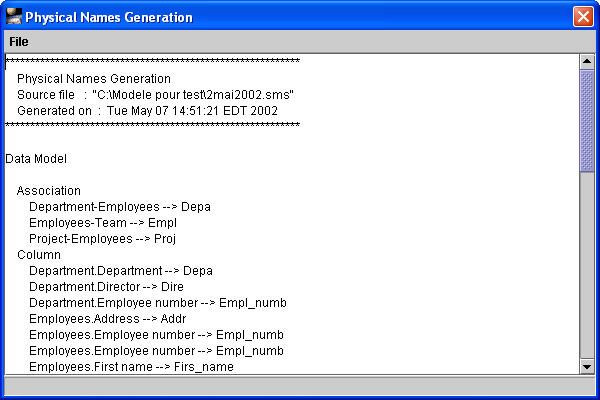
| CONCEPT | SOURCE |
| Association | Association name |
| Check constraint | Check constraint name |
| Column | Column name |
| Common item | Common item name |
| Common item model | Common item model name |
| Database | Database name |
| Data model | Data model name |
| Domain | Domain name |
| Domain model | Domain model name |
| Field | Field name |
| Foreign key | FK + Foreign constraint name |
| Index | Index name |
| Informix Dbspace | Dbspace name |
| Informix Sbspace | Sbspace name |
| Operation library | Operation library name |
| Oracle data file | Data file name |
| Oracle LOB storage | LOB storage name |
| Oracle nested table storage | Nested table storage name |
| Oracle package | Package name |
| Oracle partition | Table name + <space> + Index name + <space> + Tablespace name + <space> + Partition name |
| Oracle redo log file | Redo log file name |
| Oracle rollback segment | Rollback segment name |
| Oracle sequence | Sequence name |
| Oracle tablespace | Tablespace name |
| Parameter | Parameter name |
| Primary/unique key | PK or UK + <space> + Table name + <space> + Key name |
| Procedure | Procedure name |
| Project | Project name |
| Role | Association name + <space> + role name |
| Table | Table name |
| Trigger | Trigger name |
| User | User name |
| View | View name |
| Process Model | Process Model name |
| Process | Process name |
| Store | Store name |
| External Entity | External Entity name |
| Flow | Flow name |
| Qualifier | Qualifier name |
| Resource | Resource name |